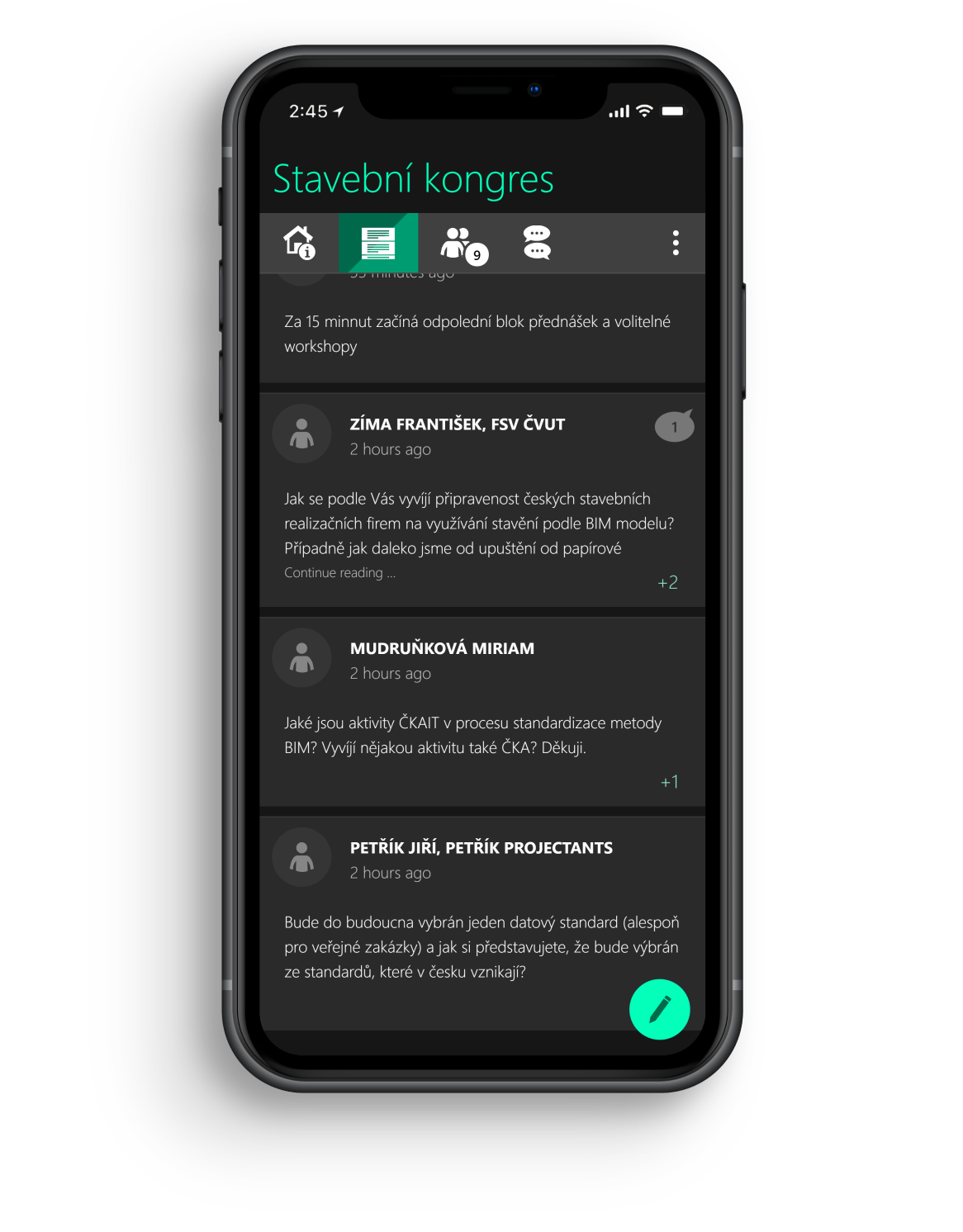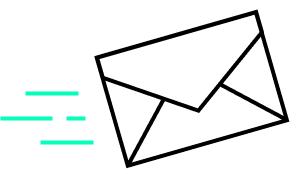








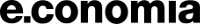

Make it easier for your event attendees to make new contacts. Provide them with a space to communicate with each other and give them a good reason to attend again.
Engage attendees. Enable them to ask questions right in the app. Other attendees can respond directly by clicking the Like button or leaving a comment, and you can then project the selected questions onto a screen.
Promote your brand and events. Are you planning an important corporate event? Create a customized app home page with your own design. The application allows you to use any colors, fonts, logos and design elements.
Let attendees create their own program during your event. Take advantage of several parallel sections.
Communicate with your attendees. Enable voting, post photos on a common message board. Keep everybody updated.
Export the content of message boards, attendee lists along with their profiles or individual attendees’ activity.
The Myia app complies with GDPR regulations with regard to the processing of personal data. This will help you meet all statutory requirements.

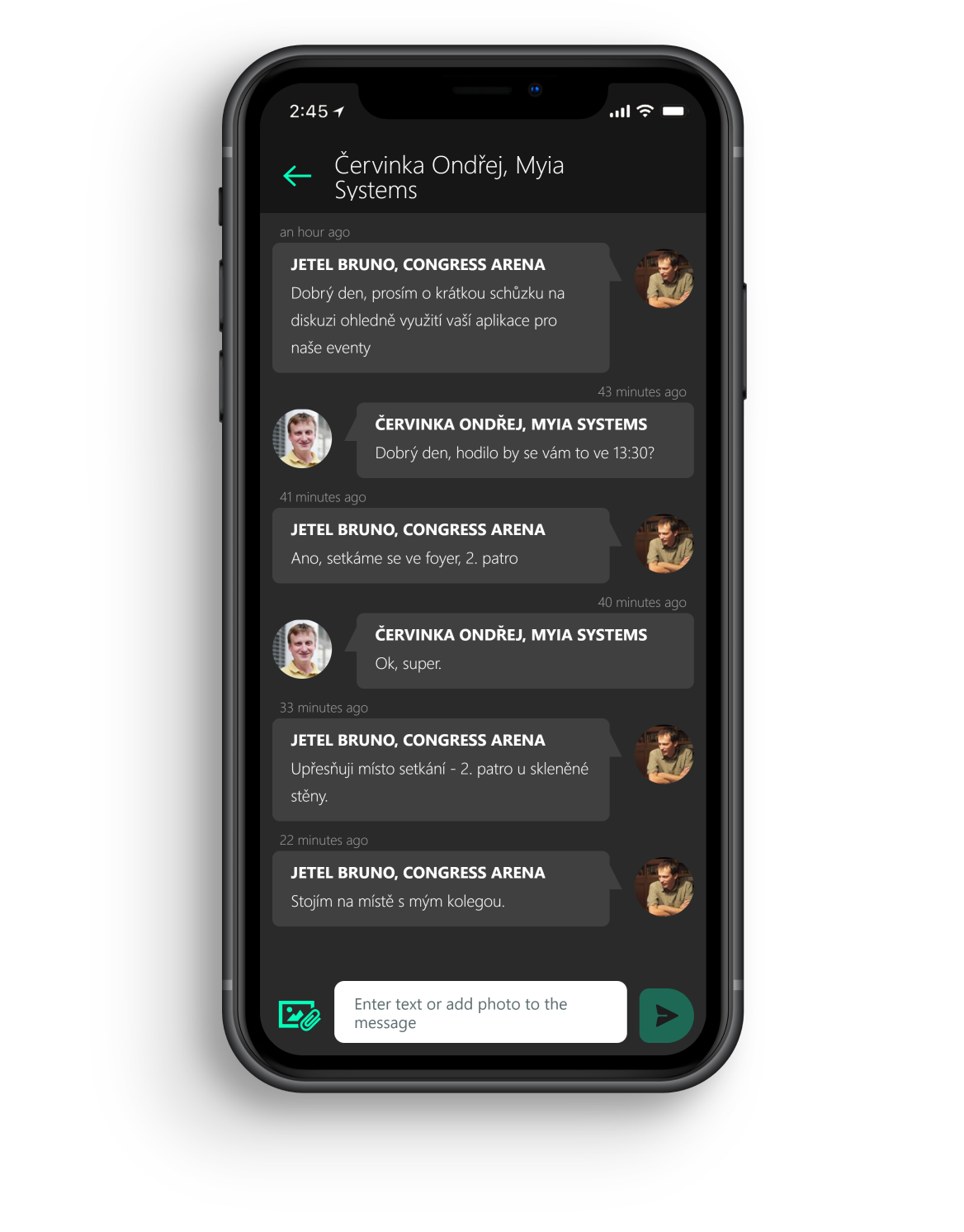

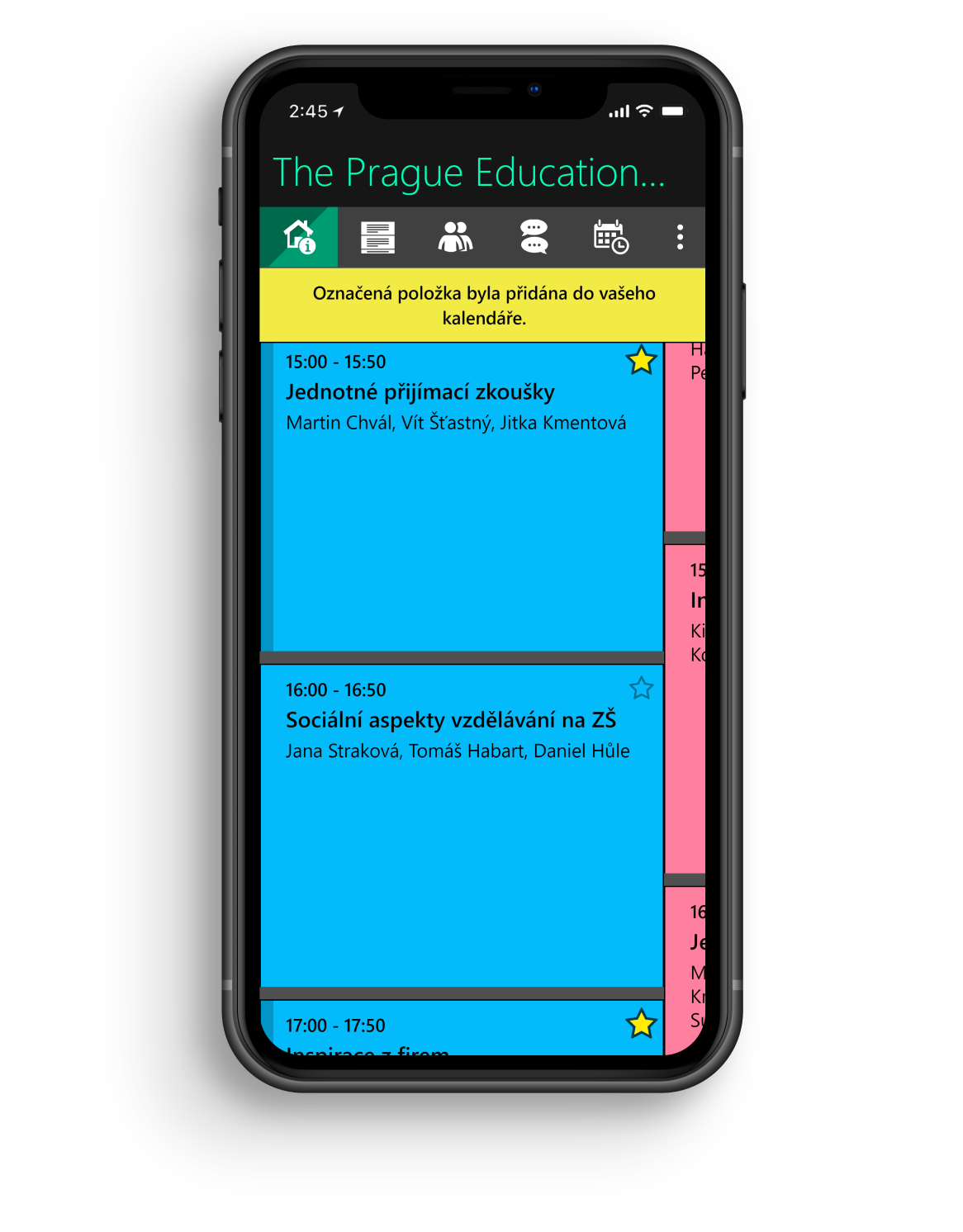
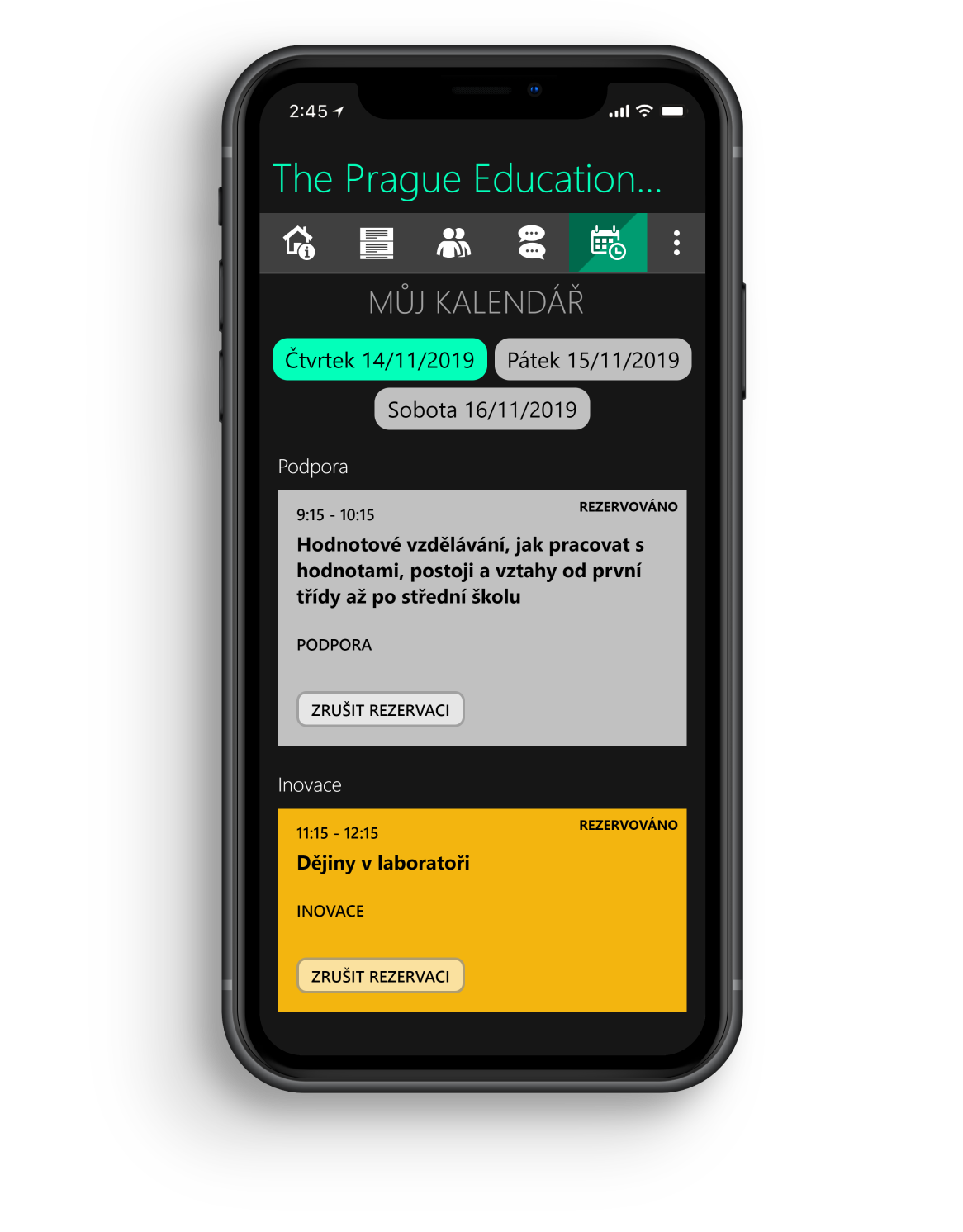

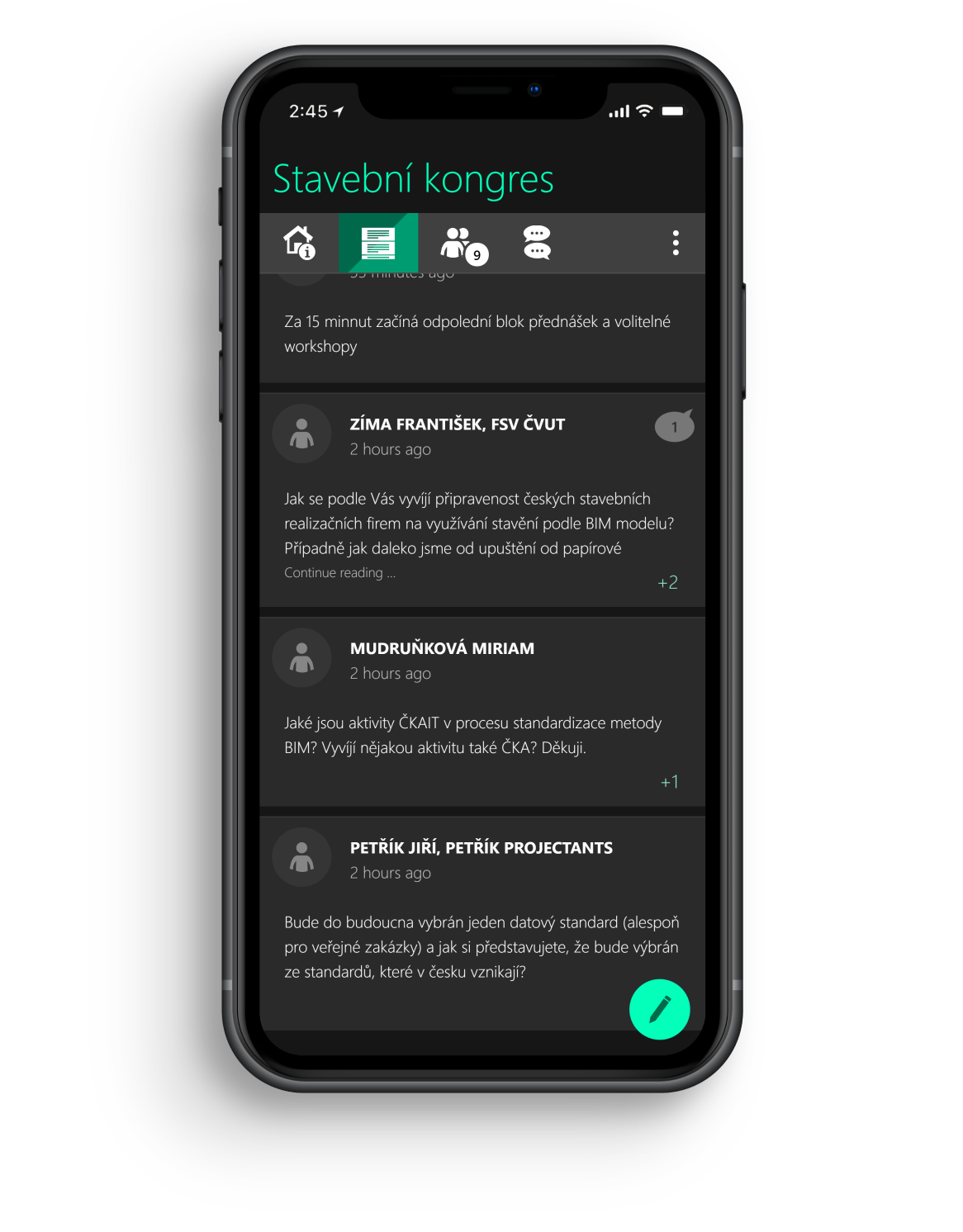
Attendees may communicate with organizers through a message board. They can also chat with other visitors or respond to their questions directly in the app.
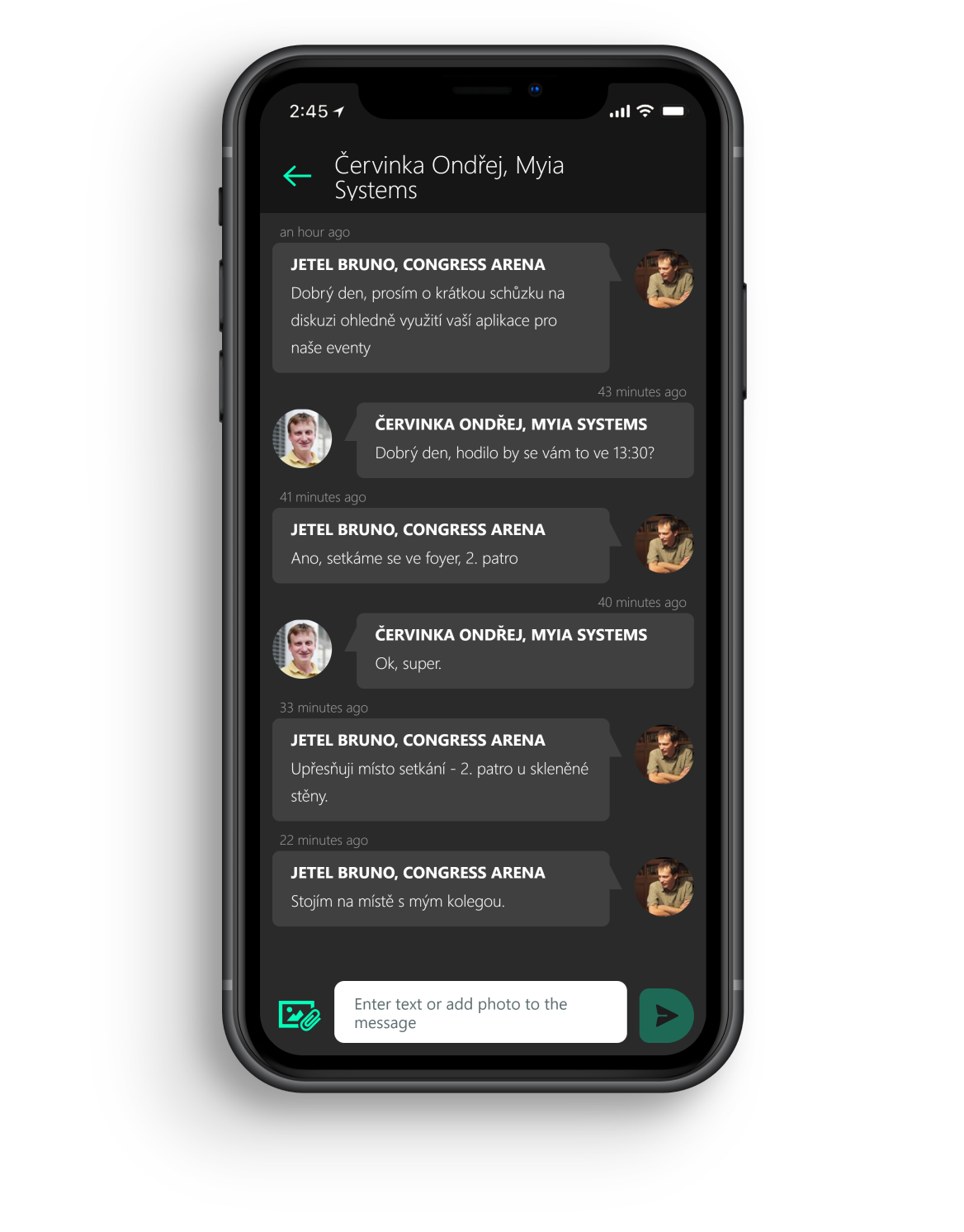
They can exchange business cards using a QR code and arrange individual meetings. Acquired contacts can be exported to the contact list in their mobile phone.

Attendees can easily browse through the program, see if there are any changes, and choose which talk to attend. The selected talks are then displayed in their personal calendar.
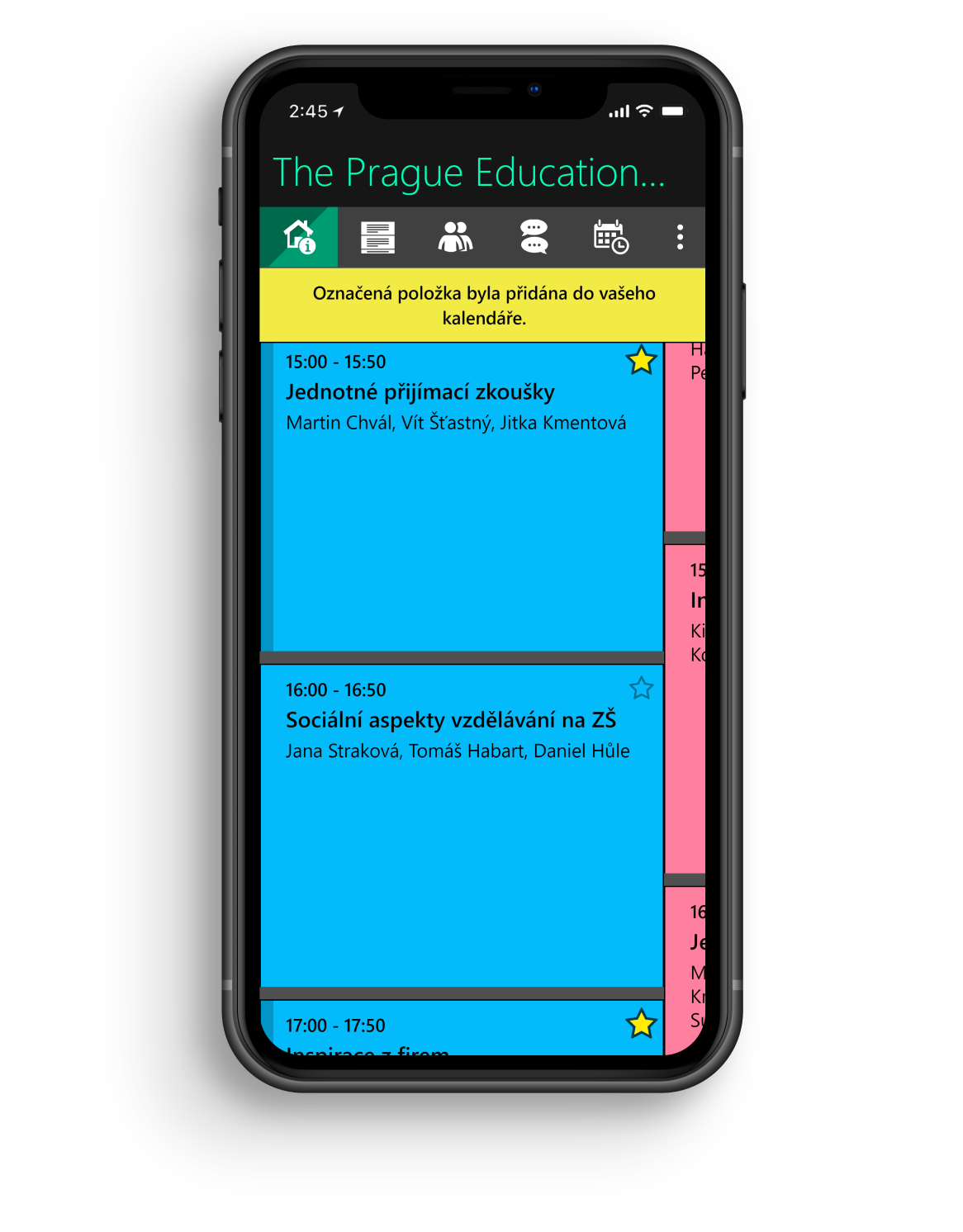
Attendees can book their place in advance for talks that have limited capacity. If someone signs out, the free seat is immediately displayed in the app.
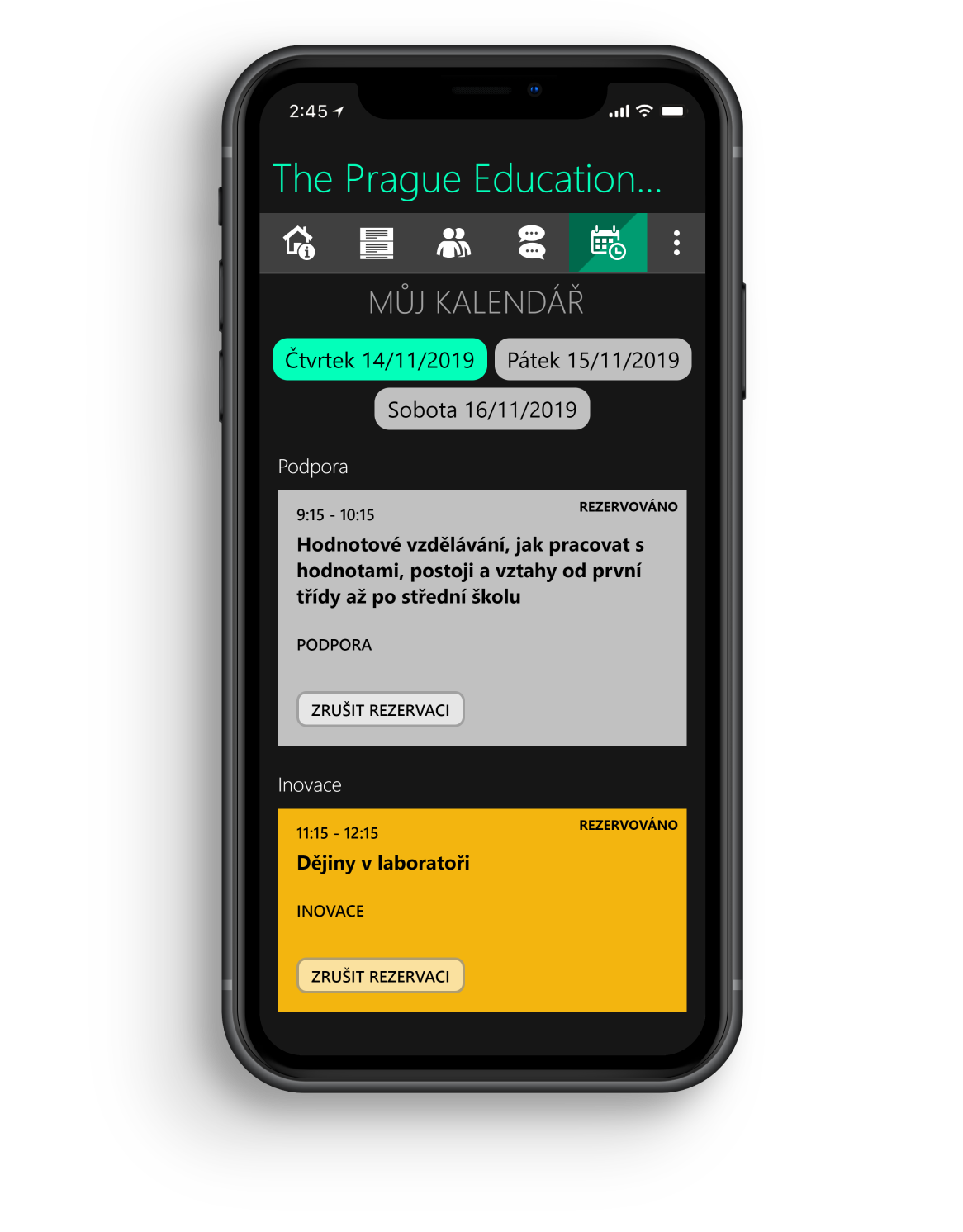
Once the organizer adds a new message to the message board or opens voting, Myia sends a notification to the attendees. The same applies to private messages or notices of prior booking of a talk.

Attendees can post their questions directly to the application during talks. The organizer and other attendees can respond to them by leaving a comment or clicking the Like button.